
Building Your First App: A Beginner's Guide for Tech Internship Preparation
Are you a budding developer in Ahmedabad looking to land your dream tech internship? One of the best ways to stand out from the crowd is by showcasing your skills through a real-world project. In this guide, we'll walk you through the process of building your first app, a crucial step in your internship coding journey.
Why Building an App Matters for Your Tech Internship
Before we dive into the how-to, let's understand why creating an app is so valuable:
- Practical Experience: Internship coding isn't just about theory. Building an app gives you hands-on experience.
- Portfolio Booster: A functional app is a powerful addition to your portfolio, especially for tech internships in Ahmedabad.
- Learning Opportunity: The process teaches you about the entire development lifecycle.
- Problem-Solving Skills: You'll encounter and overcome real coding challenges.
Step 1: Choose Your Project
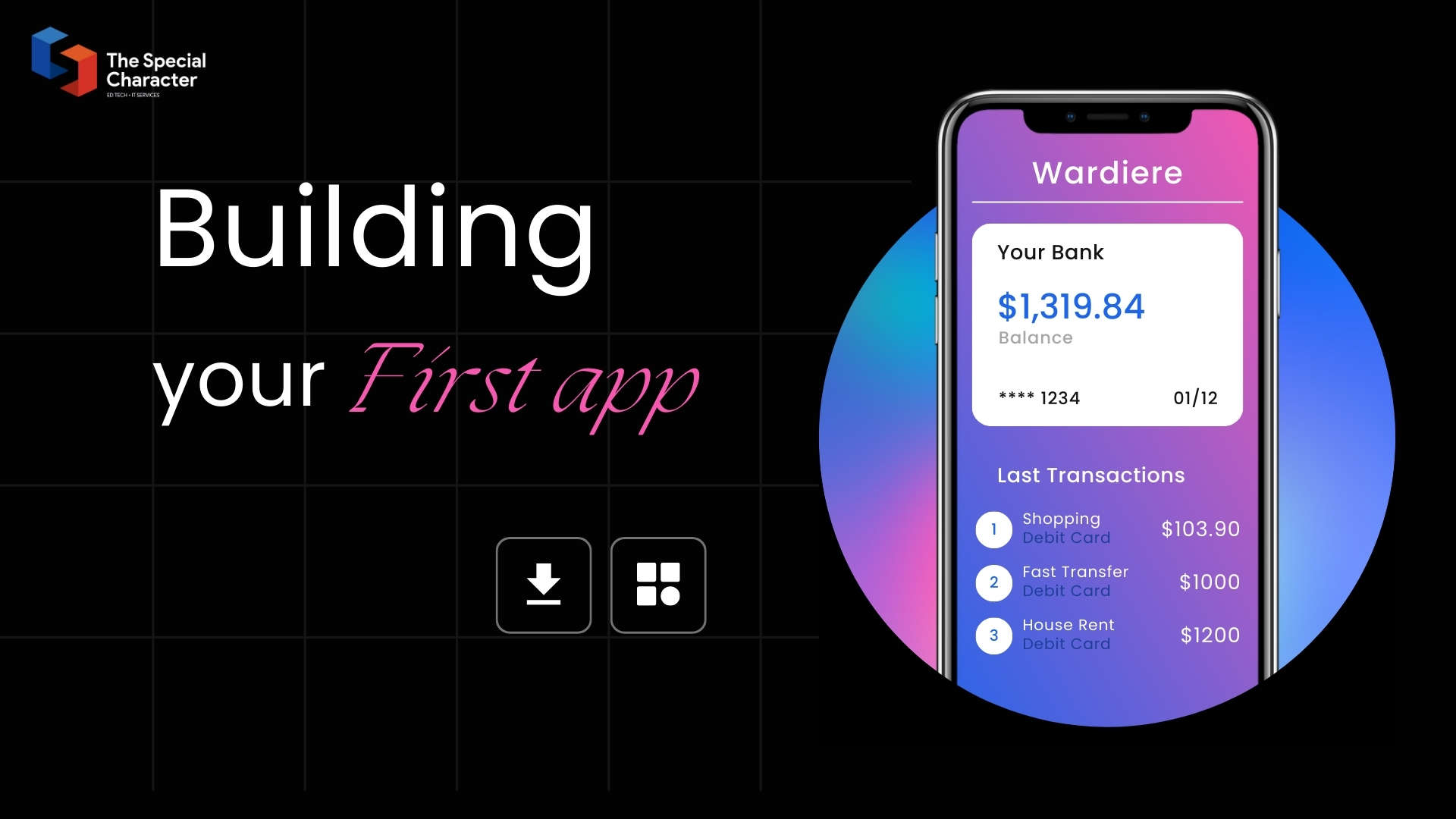
First things first, decide what kind of application you want to build. Here are some ideas:
- A simple to-do list app
- A weather application that fetches real-time data
- A basic calculator
- A quiz game in your favourite subject
Pro Tip: Start small. It's better to complete a simple app than to leave a complex project unfinished.
Step 2: Select Your Technology Stack
Strikethrough
Your choice of technologies will depend on the type of application you're building. Here are some popular options:
For Web-Applications:
- Frontend: HTML, CSS, JavaScript (React or Vue.js for frameworks)
- Backend: Node.js, Python (Django or Flask), or Ruby on Rails
- Database: MongoDB or PostgreSQL
For Mobile Applications:
- iOS: Swift
- Android: Kotlin or Java
- Cross-platform: React Native or Flutter
For Desktop Applications:
- Electron (for cross-platform desktop apps using web technologies)
- Python with PyQt or Tkinter
Choose a stack that aligns with your internship goals and the companies you're interested in.
Step 3: Set Up Your Development Environment
Now that you've chosen your project and tech stack, it's time to set up your workspace:
- Install a code editor (VS Code, Sublime Text, or IntelliJ IDEA are popular choices).
- Set up version control with Git and create a GitHub account.
- Install necessary SDKs and frameworks for your chosen technology.
- Configure any required emulators or simulators for mobile development.
Step 4: Plan Your App
Before you start coding, sketch out your app:
- Define Features: List the core functionalities of your app.
- Create Wireframes: Sketch a basic UI layout.
- Plan Data Structure: Decide how you'll organise your data.
- Break Down Tasks: Create a list of smaller, manageable coding tasks.
Step 5: Start Coding
Now comes the exciting part – writing your first lines of code!
- Begin with a basic structure or boilerplate for your chosen framework.
- Focus on implementing one feature at a time.
- Use online resources, documentation, and tutorials when you get stuck.
- Don't forget to commit your code regularly using Git.
Step 6: Test Your App
Testing is crucial for delivering a polished product:
- Manually test each feature as you develop it.
- Write and run unit tests for your functions.
- Perform user acceptance testing with friends or family.
- Debug and fix any issues you encounter.
Step 7: Deploy Your App
Deploying your app makes it accessible to others:
-
For web apps, use platforms like Heroku, Netlify, or Vercel.
-
For mobile apps, learn the submission process for App Store or Google Play.
-
For desktop apps, create installers or executable files.
Step 8: Document Your Process
Creating documentation is a valuable skill for any tech intern:
- Write a README file explaining how to set up and run your app.
- Comment your code clearly.
- Create a brief user guide or manual for your app.
Best Practices to Remember
As you build your app, keep these tips in mind:
-
Follow Coding Standards: Adhere to the style guide for your chosen language.
-
Prioritise User Experience: Make your app intuitive and easy to use.
-
Keep Security in Mind: Even for a small app, consider basic security practices.
-
Stay Curious: When you encounter new concepts, take time to understand them deeply.
Conclusion: Showcase Your Achievement
Congratulations! You've built your first app. Here's how to leverage this achievement for your tech internship:
- Include the project in your resume and portfolio
- Be prepared to discuss your development process in interviews
- Highlight challenges you overcame and what you learned
- Consider writing a blog post about your experience to demonstrate your communication skills
Remember, the goal isn't just to create an app, but to learn and grow through the process. Every bug you fix and feature you implement is a step towards becoming a more competent developer and a more attractive tech intern candidate.
Happy coding, and best of luck with your tech internship applications!
If you want you join internship, visit The Special Character


